User Interface
Burton Cycle Tool dlls reside as indicators in Fibonacci Trader. Display output settings are edited just like any other indicator in the program. When the Tool has been added to a chart its name will appear in the upper left hand corner. Left-click on the name of the dll (indicator) and its settings (which are tool specific) can be edited as shown in the example below.
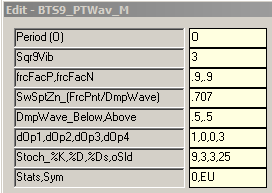
Numerous switches control actual output to the chart.
These switches can be used individually and/or combined to make the chart suit your individual trade style.
Multiple dlls can be placed on a chart with different settings to create the trade structure and clarity desired.
(i.e. line style, color, symbol, sizing, etc.)
If all of the output switches are set to zero (0), there is no output to the chart.
Other switches set the math and decision logic that is used internally in the dll to create the structure desired. Details of all options for all switches are found in the parameters topic under each individual tool.
Default settings and output details for each tool can be found under the Cycle Tools topic, then under the specific tool you are using.
