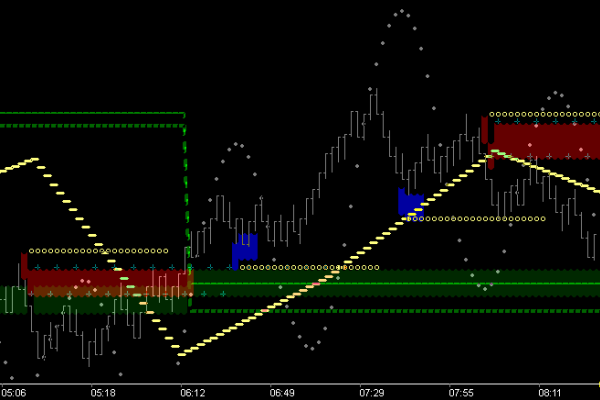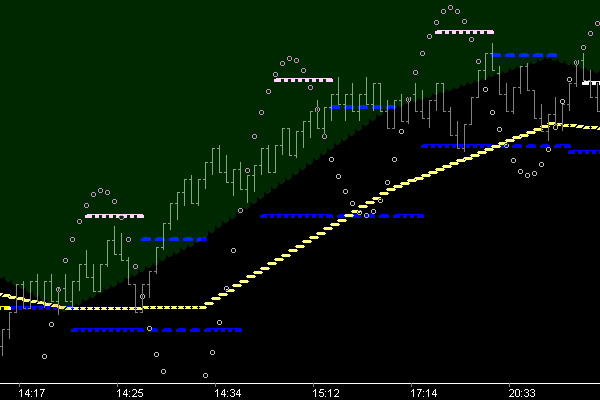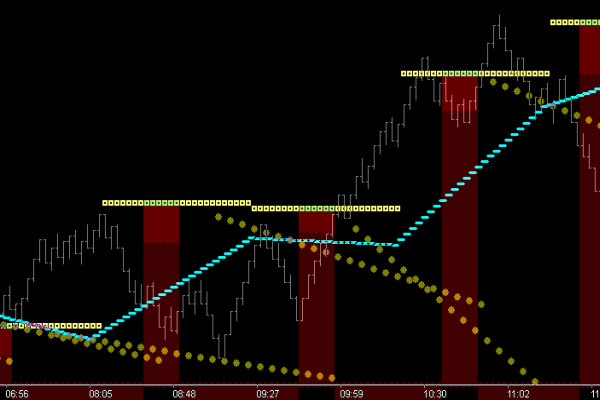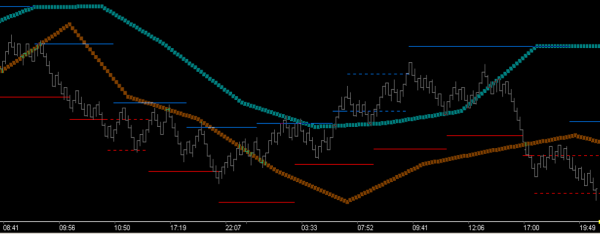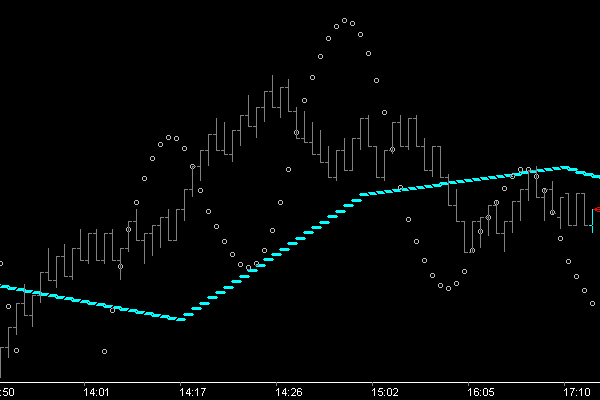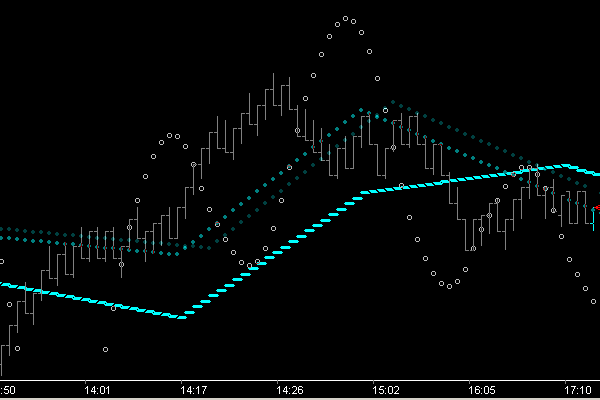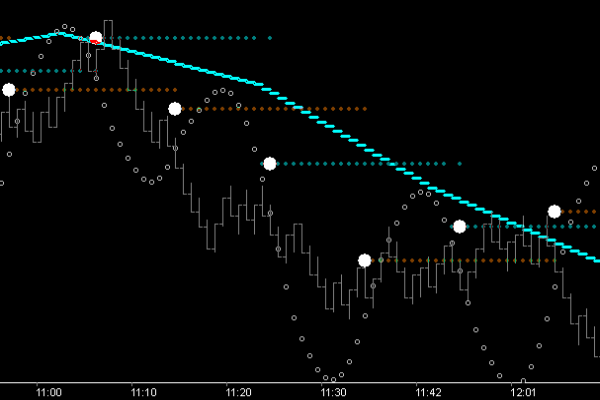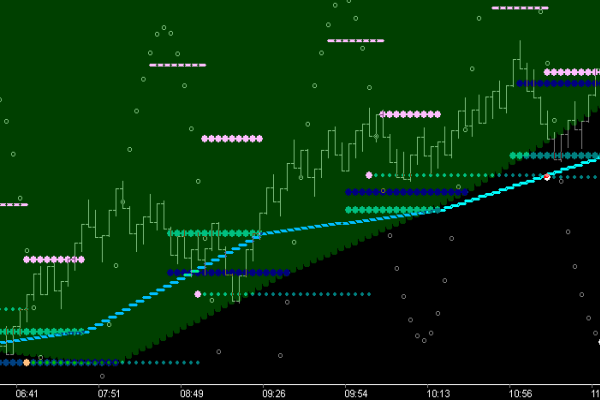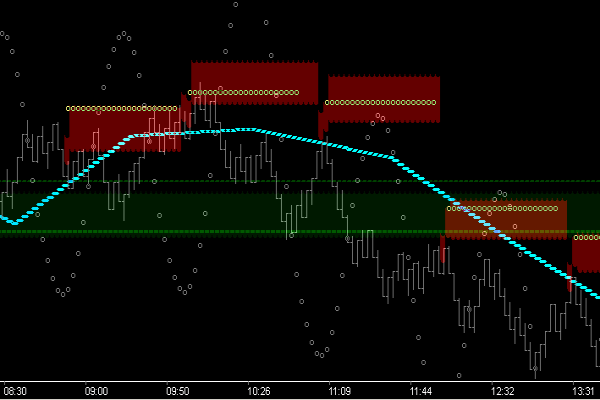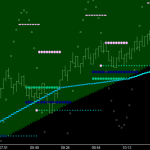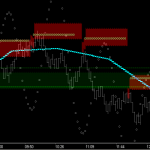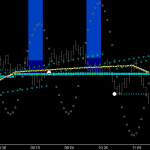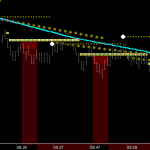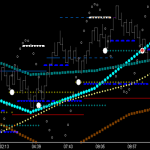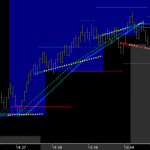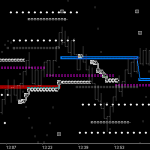Saturday, Jan 26, 2013 . . . added YouTube links for all videos in both the ‘Help and Study Guide‘ and the ‘Law of Vibration‘ site.
Friday, Jan 11, 2013 . . . added Visitor Poll . . . ‘Favorite Markets’.
Saturday, Jan 5, 2013 . . . added Return Point mechanism dll ‘IRFmmXL to the Tool Downloads page
Saturday, Jan 5, 2013 . . . added gNomonic targeting dll ‘gBmprN’ to the Tool Downloads page
Friday, Jan 4, 2013 . . . added gNomonic targeting dll ‘gBmprP’ to the Tool Downloads page
Friday, Jan 4, 2013 . . . added New FAQ: ‘When does my trial period start?’
Friday, Jan 4, 2013 . . added ‘News & Updates’ menu tab: ‘Blog’